This HD Video Training Course Will Teach You How To Create Beautifully Designed & Aesthetically Pleasing WordPress Sites Without Any Coding or Tech Skills!!!
You’ll get access to 40 step-by-step training videos that will show you exactly how to make WordPress work for you to create engaging, attractive, and professional-looking websites
... without having any coding knowledge.
Everything is screen-recorded and well-explained.
We have covered several initial processes to get you going.
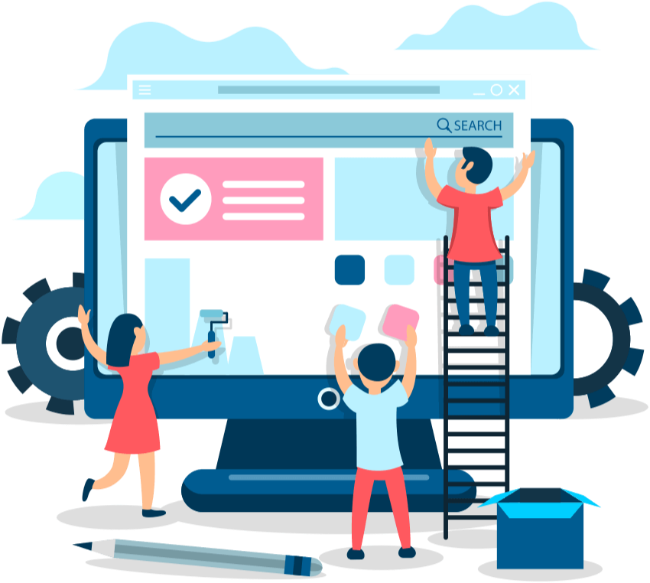
Although, there’s no need to have coding knowledge while creating your own website with WordPress, it’s a little bit intimidating to operate if you are not tech-savvy.
With all its themes, plugins, and add-ons, it can be a little bit overwhelming to understand how the platform works and how you can leverage its full potential to get optimum results.
Well ... we have put together all the resources you need to get started with WordPress quickly and easily..

Just grab our comprehensive, step-by-step ‘Advance WordPress Mastery’ HD Video Training Course.
This course will explain everything you need to know about WordPress and website creation.
From how to install WordPress, customize site settings, to post and page editors, block WordPress editor and Gutenberg WordPress editor ...
… we have included everything you need to get started.
Use this course to create stunning websites using WordPress and strengthen your brand online.

WordPress is the best-known and most widely used content management system (CMS) for creating websites. It was founded in 2003
... and has since found millions of users and fans along the way.
Thanks to the platform’s free and simple content management system it made it possible for anyone, regardless of levels of technical knowledge, to create impressive websites
This possibility is boosted further by the seemingly endless library of themes and plugins.
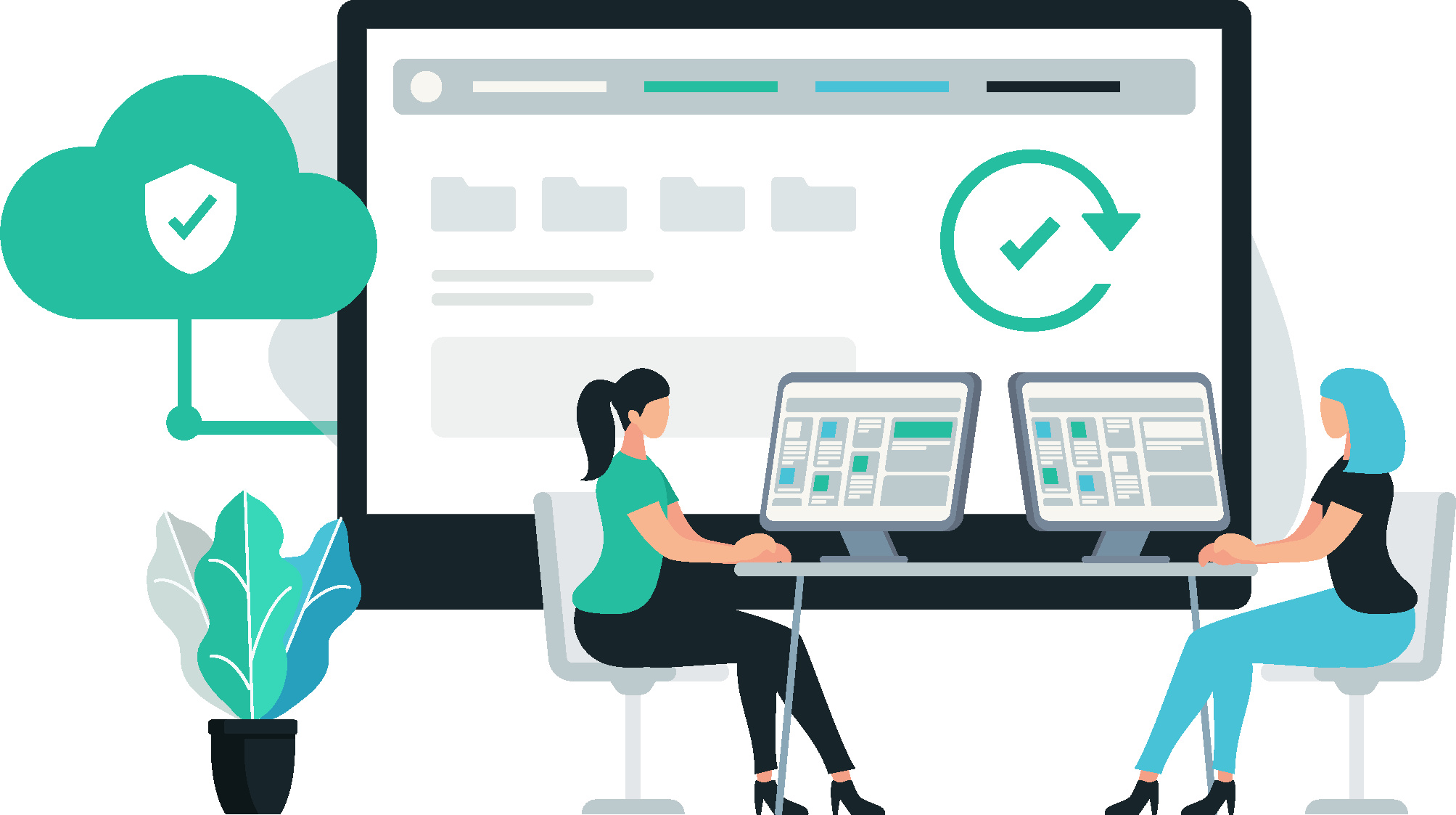
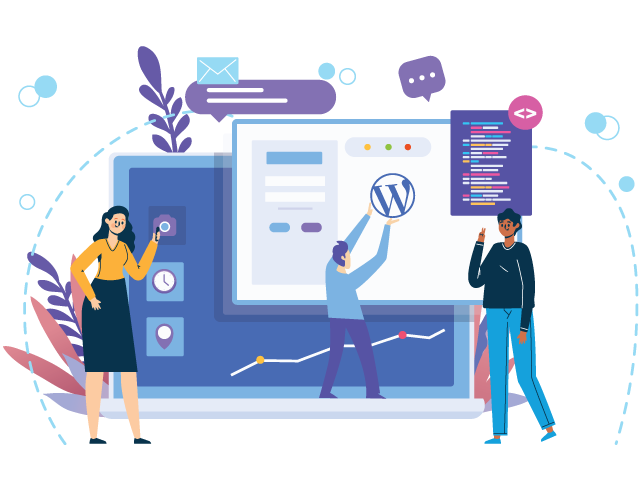

We have included everything you need to get started building your WordPress site
You'll get access to FORTY step-by-step HD training videos
Learn how to install WordPress, customize site settings, post and page editors, block WordPress editor, Gutenberg WordPress editor ... and more.
Everything is screen-recorded and well-explained
... and no coding knowledge required
Wordpress introduction
Where to install Wordpress?
Install Wordpress on your local computer
Install Wordpress manually on cPanel
Install Wordpress using softaculous
Wordpress dashboard overview
Clearing out Wordpress dummy content
Post and Page editors
Classic Wordpress editor
The block Wordpress Editor
The Gutenberg Wordpress Editor Templates
The anatomy of block
Playing with columns
How to add blocks to build a post
How to add images
Finding more blocks
Reusable blocks
Wordpress Site Settings
General Settings
Writing Settings
Plus another 20 more advanced topics ...

YES! I want access to this
40 part video course
Regular Price: $47.00
NOW: $27.00
